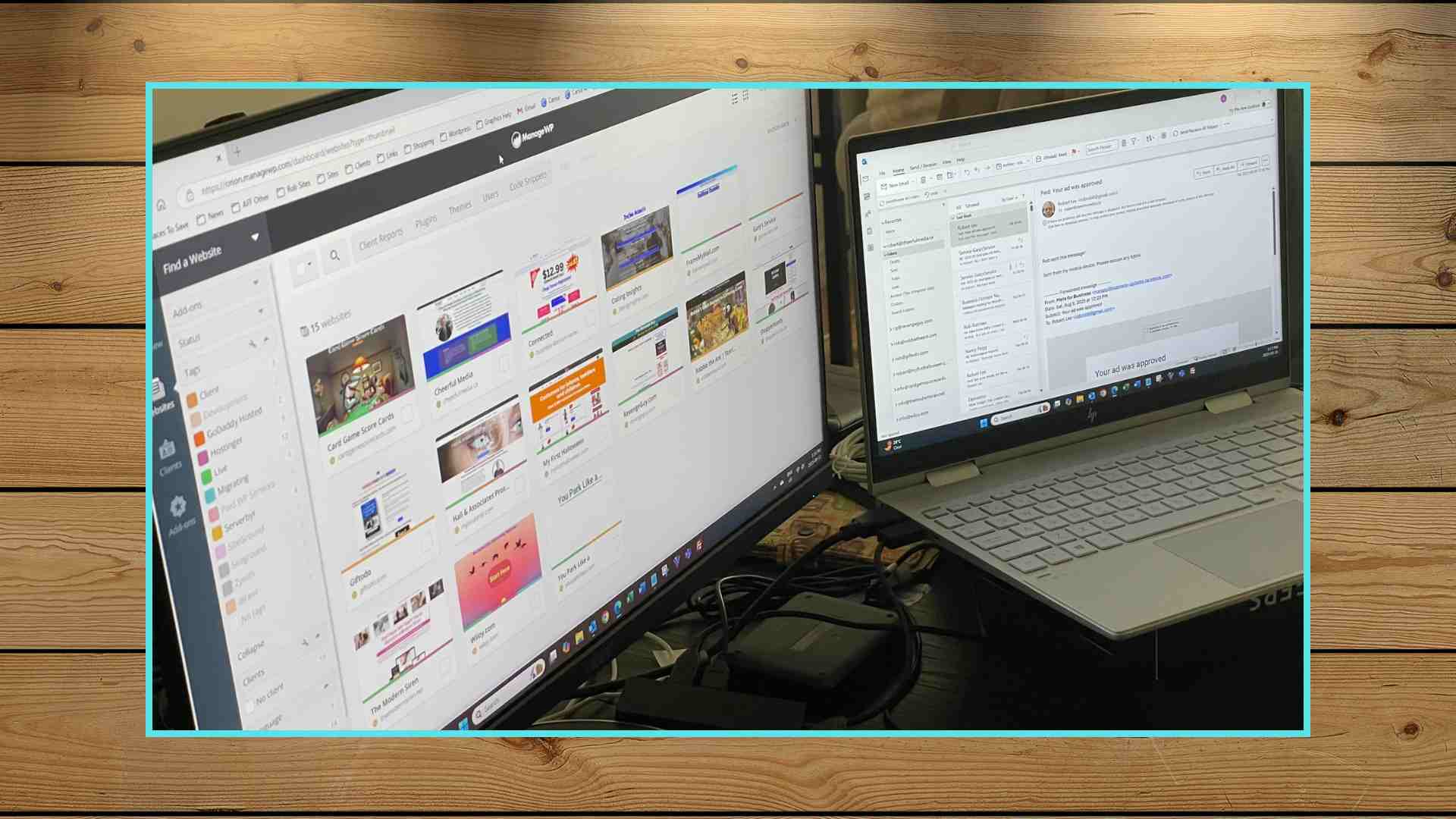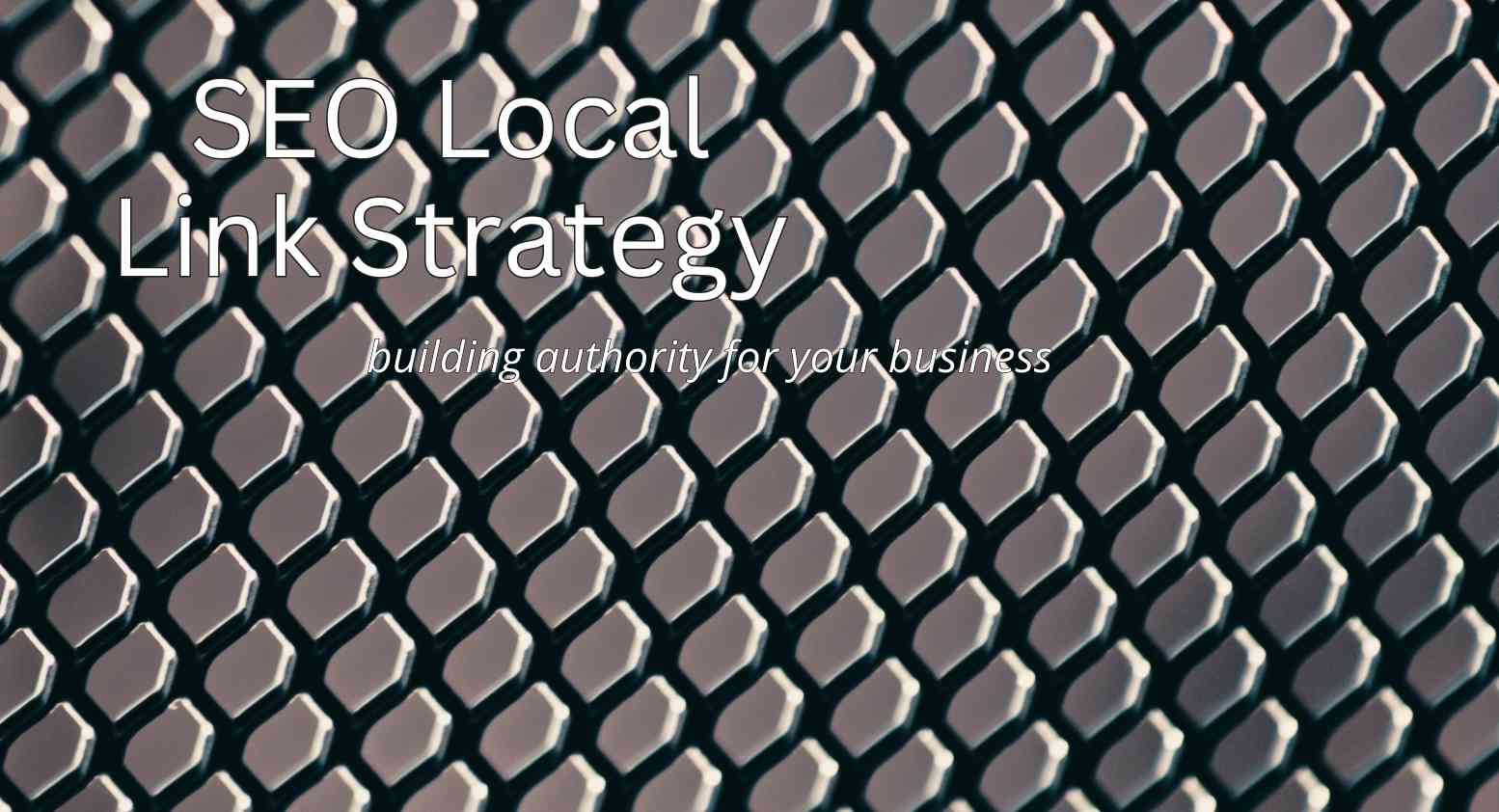Analytics, tracking your website visitors and understanding how your website ranks for search terms, is the starting point for effective search engine optimization.
I am surprised by how many websites I have been asked to manage that did not have Google Analytics
and Google Search Console installed to provide the visitor and keyword information needed to be able to understand a website’s performance and areas that need improvement. This has set back the task by several months as you cannot make any changes without having the historical data as a starting point so you need to wait, depending on current traffic to the website, a couple of weeks to several months.
WordPress setup of Google Analytics and Google Search Console is best done using the “Site Kit by Google” plugin. There are many other plugins that can connect to your accounts and display data differently, but use them with caution, additional plugins always cause additional code bloat and security issues and should only be installed when necessary.
You will be able to authenticate your Google account and set up Google Analytics and Google Search Console in just a few clicks. The current version of Analytics will be installed and you can upgrade to GA4 easily.
As you add users that can access these accounts you can set the permission levels from “owner” that has all permissions down to “view” for users that should not be allowed to make any changes.