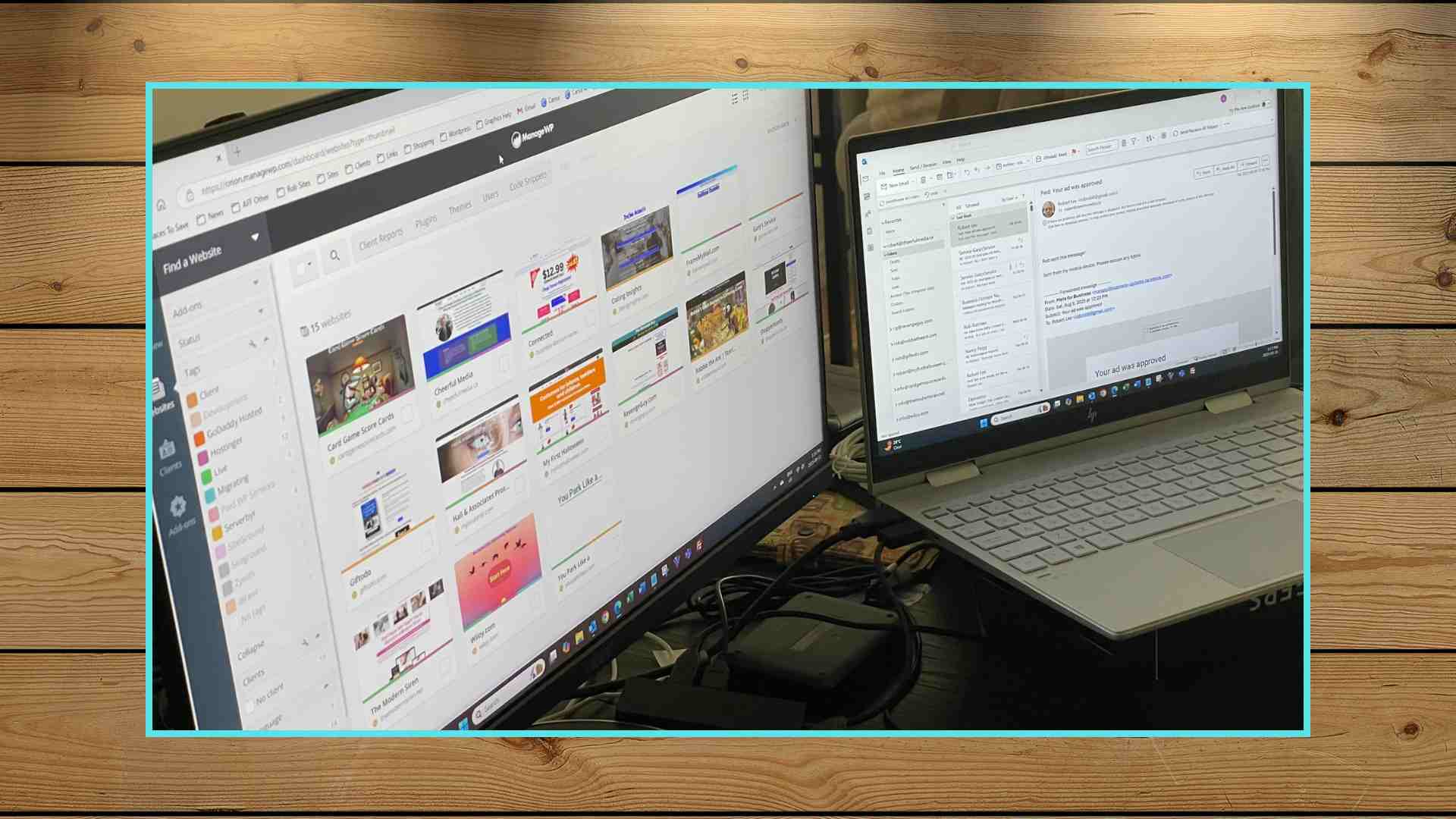Your Google Business Page is an integral part of your online marketing strategy that can drive free traffic to your website and business.
Keeping your business products and services up-to-date, as well as responding to online Google reviews can be time-consuming and your business information can quickly be out-of-date frustrating potential customers.
Start With The Basics
Search Google for your business name or address and see the search result using Google Search on desktop, mobile or the Google Maps app. If you don’t have a Google Business Page already you may still see a result based on what Google knows about your business from other sources and previously posted reviews.
If the page is unclaimed, you can take the proper steps to claim it now. If there is no page listing for your business, you can create a new business page account.
Note: using Google’s Chrome browser is the most effective browser to keep you logged into the Gmail account you’ll need to create your business page.
Once you have access to your page follow the prompts to add your business information. You should also have available your business logo and a few pictures of your business exterior and interior to add to the photos page.
Be sure to copy your business page link so you can ask your customers to leave you a review. A good place to add this link is in your email signature.
Keep Your Google Business Page Up-to-Date
On a monthly (or more often) schedule, add new pictures to your page. Post business updates to increase your visibility (Google loves regularly updates pages) and check that your products and services that you have listed are current.
Respond Promptly to Google Reviews
It’s well understood that new customers will read your online reviews, good or bad, before deciding whether to visit your business online or in person. It’s important that you respond positively to all reviews, even one-star reviews, so review readers get a positive vibe about your level of customer service.
The best response to any review includes a personal touch that thanks the reviewer for their time and loyalty.
Replies to bad reviews should be short and without starting an argument or re-enforcing the customer’s bad behaviour (unless warranted). Simply ask them to contact you to clear up any misunderstandings.
Keep in mind that it’s hard to fight negative reviews and even harder to get them removed (although not impossible). And your response to a review will be sent to the reviewer by Google.
Reviews and responses can be edited so it’s important to monitor the past reviews for changes to their working and star rating.
Help With Your Google Business Page
We can manage your Google Business Page and ensure your business information stays current and that reviews are handled calmly and promptly.